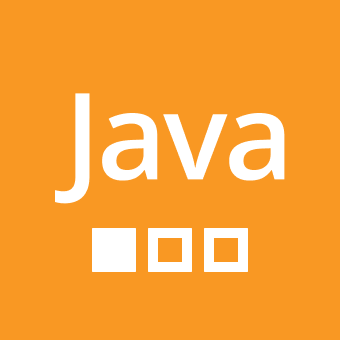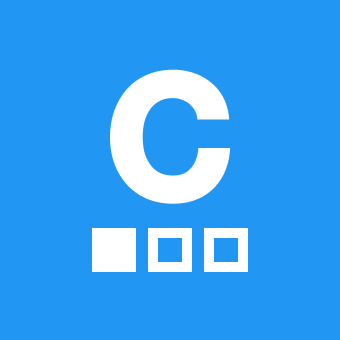+ 1
unclearable notification bug
I sometimes get this weird bug in my Android Sololearn app where a notification appears (the little red number circle on the Sololearn icon and red number circle on the bell icon at the top right corner of the app), and there's actually no unread messeges. but the number is unclearable! I click the mark messages as read, but it's not effective. it sometimes goes away, but comes back after I reopen the app. do others have this problem, too? How do you deal with it?
10 Respostas
+ 3
They also had this 3 years ago LOL
+ 3
Bob_Li ,
when using `mark all as read`, the counter will be cleared, but still shows a number.
close the app and restart it. the counter is working now correctly.
(using android app)
+ 2
Reason: app bug
Solution: Close the app then open again, it works for me.
+ 1
Bob_Li It happens to me too. I have like 8 notifications showing up on the bell icon. I have clicked and read them individually and also clicked mark messages as read, but they still show.
+ 1
it happens to me occasionally, but it's happened for years.
I just got used to it clearing on its own; never found a solution
+ 1
Lothar
I tried that strategy earlier, too, but the notification just kept reappearing. that's the frustrating part.
perhaps it's a cached state in my device? or in the server? not sure...
it's fixed now, though.
+ 1
Mikhael I don't think it has anything to do with the phone's performance or state at all. It's a bug in Sololearn app itself. It is true that restarting the app fixes it, not sure why it appears on Bob_Li's device though.
0
strange.
it's solved now.
replying to your answer seems to have cleared the bug.
perhaps it was a notification to a deleted reply? unable to clear if it cannot find it?
0
yes, it seems like the 'Mark all as Read' have some edge cases that is not handled well.
0
Yes