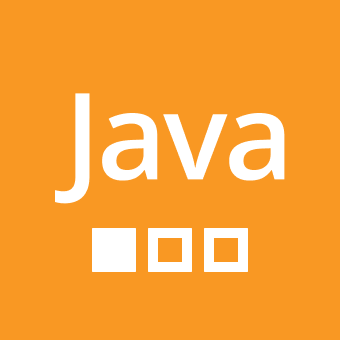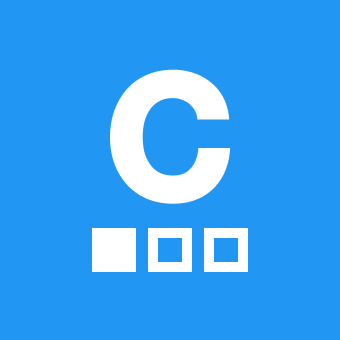+ 1
HOW TO CREATE A LINK WITHIN SOLO LEARN
How can I create a website and embed in it a link leading to another code in Solo learn?
6 Respostas
+ 6
The Sololearn playground is simple by design because it's purpose is for learning. It is not meant for creating multi page websites.
+ 4
In my observation, each saved code runs in a sandbox. You can use <a> tag and link to another code you saved, but it opens in a new app instance. On PC, you have to force it open in new tab / windows. That means it will not function like a normal website we used to see every day.
An alternative, in theory, you can use JavaScript to change the document on the fly with predefined content.
0
You can use this tag:
<a href="https">
Change "https" to your actual link address.
To get the address of something in sololearn ( e.g codebits ), just click the "share" button and enter the any application and you will see the link address, just copy it and paste it in the <a> tag
0
Wong Hei Ming, that is exactly what happens
0
Code Flash, thanks
0
Go to share --> copy link address --> add this link to <a href=""></a>
and job's done