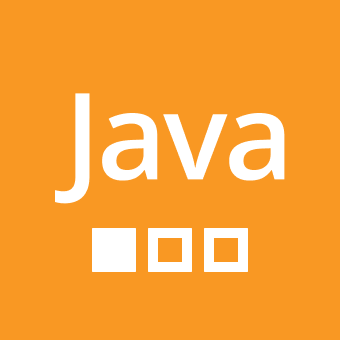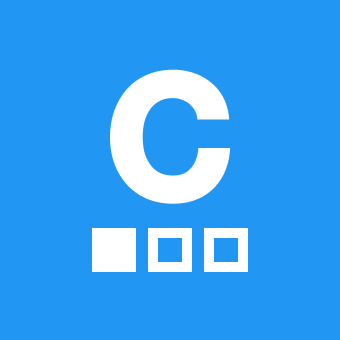+ 3
Please how do I have a challenge on my pc
please help me
10 ответов
+ 2
`ᴴᵗᵗየ "scrcpy" is a good addition to the list, and not much harder to get setup but it's a terminal user tool. Mirrors and can control a real Android device on a computer, like I'm doing while typing this.
+ 4
You can use an app player to do that, the software that allows users to run Android applications on any computer, there are lot of e.g. BlueStacks, LDPlayer, or NoxPlayer. Challenges aren't available in the web version of Sololearn, that's why I give you an alternative to do this.
+ 3
Challenges are not available in the web version of Sololearn, along with many other features.
However, you can use tools like bluestacks to run android apps on your PC.
+ 2
a lot of tools are available in the app only
+ 1
Thank you all for your help
+ 1
Tom shaver please how do i do this please
0
please how do I download Bluestack
0
Hey! If you’re using the SoloLearn website on your PC, you should be able to go to the 'Code Coach' or 'Challenges' section and start one from there. Just make sure you're logged in. Hope that helps!
0
please i did not see any reason able result on this code coach or challenge to solve my problems
0
https://github.com/Genymobile/scrcpy, but I was wrong about the GUI - they do not have one. Edited above to correct. Sorry.