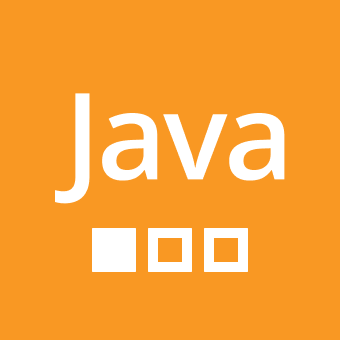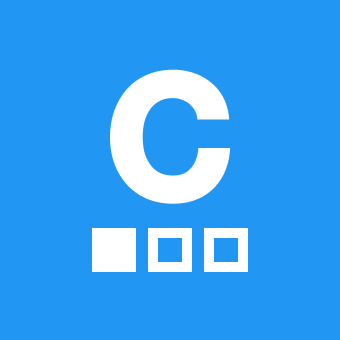+ 3
How to import and use a photo!
I need to learn how to import and display photos on sololearn
6 odpowiedzi
+ 3
Be more specific where you want to display photos. Web? Or java? Or python?
Check the link below. It is reference for you learning for the web.
https://www.sololearn.com/Discuss/2638740/?ref=app
+ 2
If you mean in coding then it depends on the language. But if you meant in questions, you can't but I think you can in posts.
+ 1
To import and display a photo on SoloLearn, you’ll need to host the image online first — SoloLearn doesn’t support direct file uploads. You can use platforms like Imgur or even cloud storage if you have public links. At Phonexa, we often recommend using reliable image CDNs or your own hosted assets to keep things efficient and accessible. Once you have a link, you can reference it in your HTML or CSS.
+ 1
Hello,
You can use the <img> tag to display a photo. Here's a basic example:
html
Copy
Edit
<!DOCTYPE html>
<html>
<head>
<title>Display Image</title>
</head>
<body>
<h2>My Image</h2>
<img src="https://example.com/image.jpg" alt="My Photo" width="300">
</body>
</html>
Notes:
Replace "https://example.com/image.jpg" with the URL of your image. You can upload your image to an image hosting site like:
imgur.com
postimages.org
imagebb.com
SoloLearn doesn't let you upload files directly, so using an online image URL is the best method. SoloLearn’s Python playground does not support GUI or local file uploads. You can’t display an image visually in the output. But you can process image files (if you had access to them) using libraries like PIL (Pillow).
0
click on community then choose feed from there click on the top bar
0
u will be able to post stuff such as pics and text