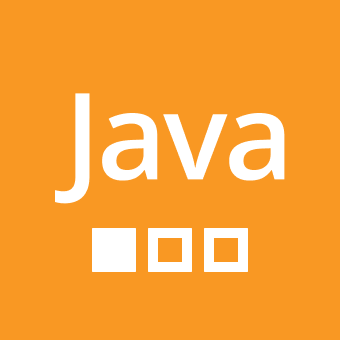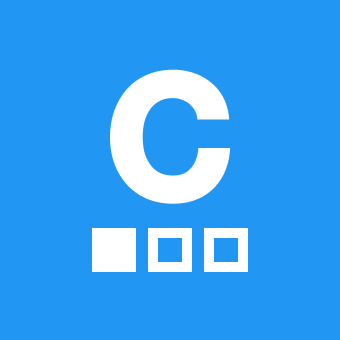0
Logo.png on a website
I'm working on a website, but when I upload the logo PNG, it appears with a black background. What's wrong? And when I upload it with a colored background, even though it's supposed to be the same as the page's, it looks different.
5 odpowiedzi
+ 6
After the mentor D Shah 🎯⏳️'s check out, the solution won't come up. Better you share your code for smooth troubleshooting. PNG-format images has a lot of issues while it is used in Webpage. Be sure your logo has transparent background. If it's transparent but shows black. Try re-saving the PNG with "transparency" enabled or you can use CSS: `background-color: transparent;` on the logo element.
If those are not working, try to save your PNG with sRGB color profile. While you're using semi-transparency, try flattening the image to match your exact background color. Lastly, use PNG-24 not PNG-8 for high-quality transparency. Hopefully these steps enough to solve the issues. Be sure it is png not jpeg nor jpg. I give all possibilities for solving your issue. Best of luck.
+ 5
Did you check the path of your .png image is correct? Also try if the issue is occurring due to case sensitivity.
+ 2
Thank you very much, I'll try again later. I hope it gets fixed.
+ 2
solved 😁
+ 1
Vidal te observa