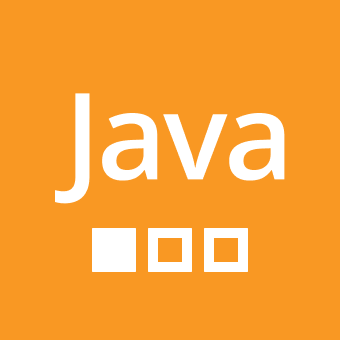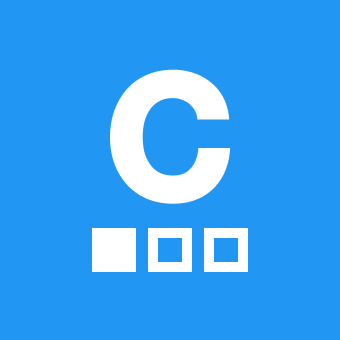DevTools vs JSON Stringify: Task Chain & Login Flow in Sololearn Playground Environment
Why does logging an object in JavaScript sometimes show [object Object] instead of its content, and how can I properly output a JSON object in a readable format for both the DevTools console and the browser? EDIT: I'm creating a task chain and login flow in JavaScript where I want to clearly contrast the difference between how JavaScript objects appear in DevTools logs (e.g., [object Object]) and how they should be serialized properly using JSON.stringify. However, even when logging dynamic objects, I sometimes still see [object Object], depending on how I pass them into the DOM. My goal is to simulate both the incorrect raw output (like DevTools often shows) and the correct JSON output side-by-side in the DOM. Why do some objects still show up as [object Object] even when I'm sure they were passed dynamically and not hardcoded? Is this due to how .textContent coerces objects, or something deeper? This code adresses the problem: https://sololearn.com/compiler-playground/W4P1UlB3iTX5/?ref=app