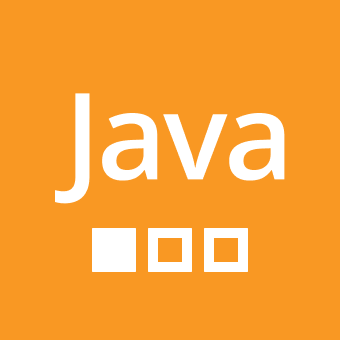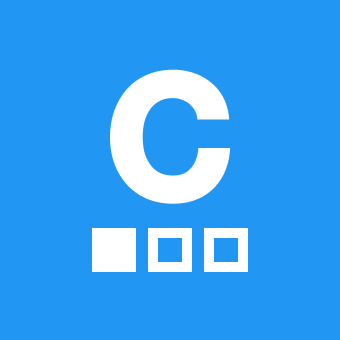+ 1
<nav> tag in sololearn
Can I use the <nav> html tag in sololearn to move to the next page. I want to move to next page after clicking the submit button. Not any websites but a new screen and I should modify that. https://sololearn.com/compiler-playground/WEsAa1am4PKg/?ref=app
5 Antworten
+ 2
What does "hijack" mean in your understanding?
Sololearn playground is a sandbox. We cannot have multiple pages, irrespective of the <nav> tag. Workarounds see suggestions.
Clearing the page after submitting is a default behavior in many browsers. Use a different button type or prevent the default.
+ 2
Manav Roy
The links Lisa posted are similar to RORONOA ZORO's question.
It has been asked many times brfore.
unfortunately, people often don't do a search for similar topics before posting a question, resulting in multiple repeated questions.
tldr, it's not possible to create multiple page sites inn Sololearn. You can fake it, but unless you're hosting your html outside of Sololearn, you're limited to single page app in Sololearn.
+ 1
Lisa
Don't hijack other posts lol 😂
0
Lisa
I mean as you can see most of posts nowdays are just spams and irrelevant.
Atleast he is asking a genuine question🫠